Key Features of Autodesk Autocad LT
The Autodesk Autocad LT is one of the most popular software available out there that is used by professionals for the purpose of drawing various designs and models. This software is primarily used by professionals such as architects, mechanical engineers, and civil engineers to complete their work with speed and precision. Hence, if you are a professional and want to complete your work more efficiently and correctly then you can consider using the Autodesk Autocad LT 2023.
There are various features present in the Autodesk Autocad LT that
can be very helpful for the professionals using them. Some of the key features
of the Autodesk Autocad 2023 are as follows:
Drawing history
It can be very helpful for professionals if they could access
their previous works and compare their previous works with their latest ones.
Comparing the works helps the professionals to assess the evolution of their
work and make sure that they are not making the same mistake that they made
previously. The Autodesk Autocad LT offers full access to their past drawing
and compares the previous drawings to the latest ones with ease.
Sharing drawings
A lot of times, professionals want to share their drawings with their teammates for various purposes. Professionals might want to share their drawings with their teammates for reviewing the drawings and making any necessary corrections to suggest changes to the drawing. With the help of Autodesk Autocad LT, you will be able to share all the drawings with your teammates with relative ease. You can send a controlled copy of the drawing with the teammates, no matter wherever they are.
Cloud storage connectivity
Cloud storage has become very important in our modern times, and storing files in the cloud can help people to keep the files safe. Autodesk Autocad LT lets users store their drawings in the clouds of Autodesk and other leading cloud storage providers.
Other than this, there are also various other helpful features present in the Autodesk Autocad LT, including floating windows, tracing ability, and using the software on any device. Hence, if you use the Autodesk Autocad LT then you can get all these features that can prove to be very helpful in your professional work.
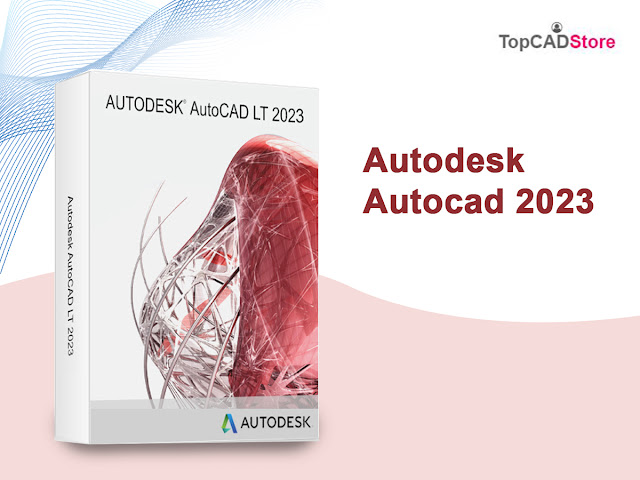



Comments
Post a Comment